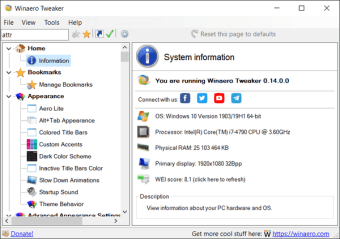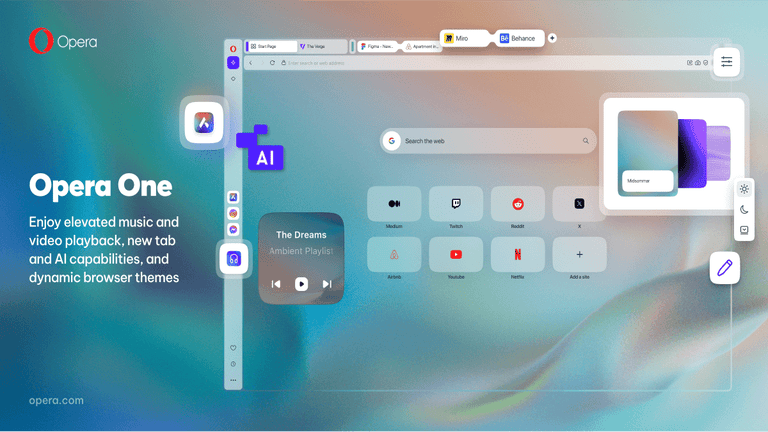Free computer OS customizer
Winaero Tweaker is a cost-free personalization program that, as the title suggests, enables you to alter various desktop settings that Microsoft bans you from doing so. Here, you’ll have the freedom to modify your user experience, allowing you to fully maximize various Windows app offerings, from the most basic aesthetic changes to the most advanced function modifications.
Top Recommended Alternative
Winaero Tweaker tool is just one of the vast collections of handy software it offers. It’s the same team behind the excellence of Classic Msconfig, Startup Sound Charger, and Skip Metro Suite, solid proof of its high-performing standards.
Tailor desktop OS to your liking
Winaero Tweaker is a powerful solution bringing you diverse tweaking capabilities in one intuitive interface. In its left section, you will find all the changes you can perform that are neatly grouped and organized in categories, including Appearance, Behavior, Boot and Logon, Desktop and Taskbar, Context Menu, as well as Settings and Control Panel. No need to worry about your alterations being irreversible, as it grants an option to reset back to default.
With the high amount of appearance tweak actions it offers, Winaero developers admit that it can’t cover the entirety of these alter behaviors. Hence, it provides a wide range of visual modification hosts that you can freely choose from, enabling you to enjoy unlimited visual changes that can satisfy your style preference. Apart from changes in your desktop’s interface, it aids you in personalizing other aspects connected to your system.
For instance, you can prevent the OS from automatically searching for applications in the Store. It also permits you to disable downloads blocking as well as skip reboot procedures every after updates. To further protect your PC, you can set your operating system to ask for a password during startup. Moreover, you can enable or disable the administrator account that incorporates many security features.
Tweak beyond what Microsoft allows
Winaero Tweaker is a handy desktop software that you can utilize to make convenient interfaces or functional changes in your system. This simple tool can now support what options Microsoft lacks in the standard Windows operating system. The sky's the limit! That’s the motto of this computer program, and it aims to deliver that to its loyal users who want to tweak their OS to their liking.